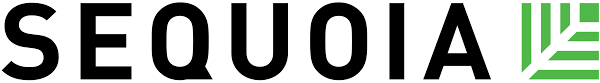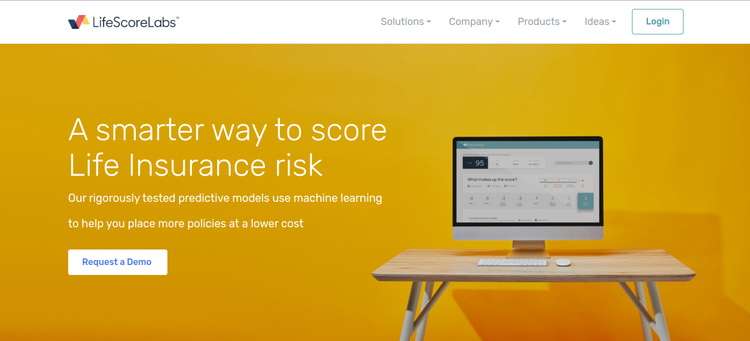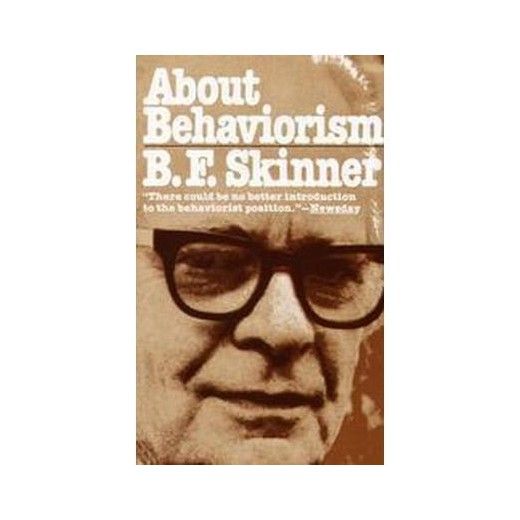Teach yourself
A reader sent an email last week saying that I have "argued quite well, and quite long, about how journalists need to expand their repertoires to incorporate a variety of digital abilities," but that I should provide "details or suggestions about how one might attain such skills."
Point taken.
Back in the early days of this blog, I did a fair number of posts about where to learn the skills of multimedia journalism. My emphasis was on free or inexpensive resources that allowed journalists to teach themselves. But I haven't published anything like that in awhile.
So here, without further ado, is a quick and updated list of resources for multimedia 101.
1. J-learning.org -- There was a three-month period of my life where I used J-learning as the home page of my Firefox browser. That was an easy way to remind myself to take the time to master everything that the site offers. And I would recommend that any journalist looking to learn the basics of online do the same. J-learning offers brief, do-it-yourself lessons in html, databases, audio, video and the rest of the new-media skill set. It's 100% free. And it's wonderful. This is the place to start.
2. News University -- The newspaper industry's Poynter Institute has also launched a site for aspiring multimedia reporters. It too is free.
2. Soundslides -- This is Flash-based software, built by journalists for journalists, that lets you build slideshows without any programming knowledge. Even if you've never done any multimedia work before, Soundslides can make you look like a pro. The company's motto is "ridiculously simple storytelling" -- and that's an accurate description of the product. Soundslides is also ridiculously cheap. It will cost you $40.
3. Audacity -- Free, open-source software that lets you record and edit sounds. It's a good idea to invest in an audio recorder. And there are loads of inexpensive models out there. But with or without a handheld, digital recorder, you can begin your audio career with Audacity.
4. Bloglines -- Folks can argue back and forth forever about the potential of RSS. But for journalists, there can be no argument. Nothing will improve your ability to monitor your beat faster than learning RSS. Nothing. If you don't understand RSS, check out this video. Then sign up for a Bloglines account. It's free. It's wonderful. It's Web-based (so you can check your feeds even when you're at another computer), it works great on PDAs (at least on my Treo), and it's addictive.
5. WordPress -- When I launched this blog, I opted to use Blogger, Google's free content-management system. And I stick with it because it works just fine. But there is a vastly superior system. And it too is free. That's what I urge my clients to use. WordPress may be the coolest and easiest CMS you'll ever use. Get a free account. Start a blog. Use that blog to experiment with new media. If you want to see just how much can be done with WordPress, check out the Web site of XXL magazine -- a multimedia-filled extravaganza that is run on WordPress. It's also a good idea to learn some of the other leading, open-source content-management systems. When you're ready for the next level, check out Drupal, which now powers the New York Observer.
6. Google mash-ups -- Few things in multimedia journalism have had the impact of ChicagoCrime.org, the mash-up created by Adrian Holovaty. You too can merge a Google map with other data to create a storytelling, interactive graphic. And Google will tell you how. Once you learn the basics, check out programmableweb.com to see what other folks are doing.
7. Flash Journalism -- Many of the coolest applications you see in multimedia are built using Adobe's Flash. Mindy McAdams, who holds the Knight Chair in journalism at the University of Florida, wrote the book on the subject. Buy it. And add Mindy's blog, Teaching Online Journalism, to your Bloglines account.
8. Photoshop -- I don't know of a better way to work with photos on the Web than this software. Unfortunately, it ain't free. However, there are tons of free tutorials related to it. My favorite source is Lifehacker. Check out the freebies here. There are also alternative software systems for photo editing. And one or another of them is included in just about every digital camera sold on earth. But Photoshop rules this world. Do everything you can to get your boss to pay for it. Or, if you work for yourself, just be grateful that you can deduct it.
9. NewsVideographer -- For print folks looking to move into multimedia, the trickiest issue will be video. Fortunately, there is a young journalist who offers advice for free to anyone who is willing to learn. Get to know the work of Angela Grant.
10. You -- A few months ago I asked the managing editor of an email newsletter company what her newsletters looked like on a Blackberry. She didn't know, she said, because the company didn't provide her with a Blackberry. That, in a nutshell, is everything that can possibly go wrong with a journalist. Her curiosity, her pride, her tenacity and her common sense had all disappeared. Don't let that happen to you. If you don't have a Blackberry, borrow one for a minute and check out your publication. If your company won't give you a gorgeous and expensive SLR digital camera, then get yourself a cheap little one that fits in your pocket. If your company won't pay for someone to train you, then teach yourself. You're a journalist, for god's sake, and there was a time in your career when you wouldn't take "no" for an answer.
tags: journalism, b2b, media, trade press, magazines, newsletters, business media, journalism education